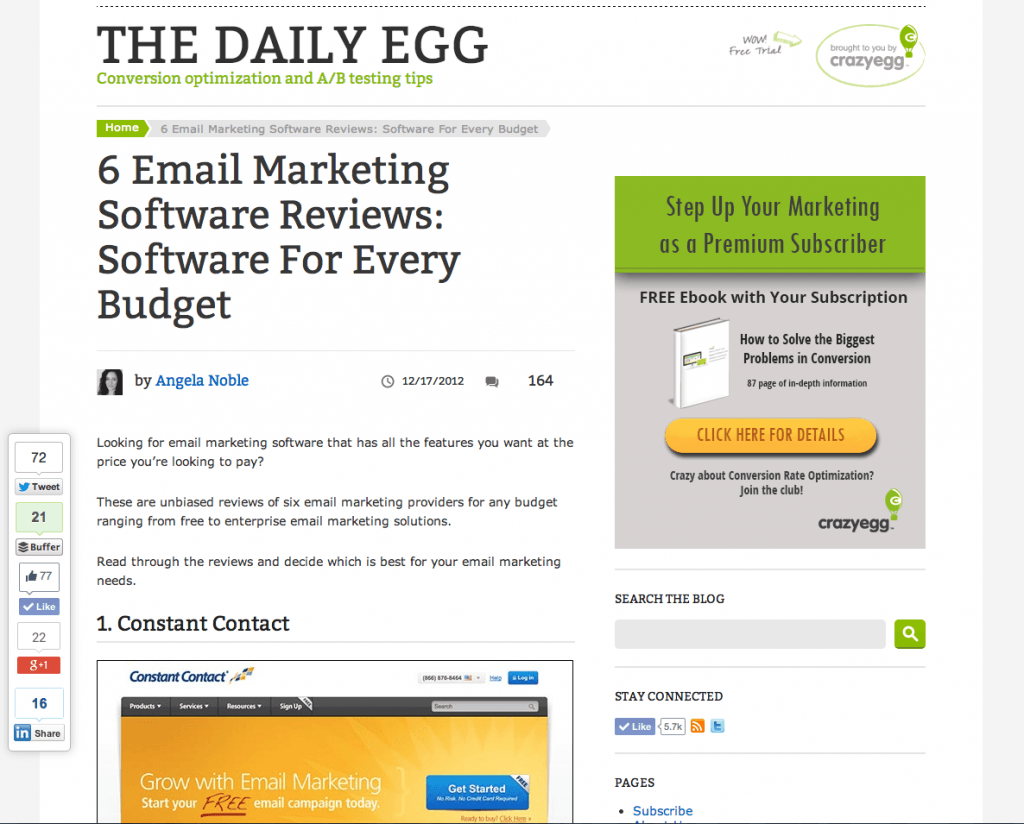If email marketing isn’t part of your marketing strategy, you’re losing out! Plus, 5 things you need to get started with email marketing.
Email marketing yields a very high return on investment. According to research conducted by Experian, for every $1 spent, $44.25 is the average return on email marketing investment.
Unlike other forms of advertising and marketing, it’s easy to see just how effective email campaigns are. You can see which subscribers opened your email, if and where they clicked, what day and time they opened the email, how many times they opened or clicked, and more. These analytics offer powerful insights that allow you to continually improve your email strategy.
According to Litmus, 82% of consumers open emails from companies; and research conducted by Convince & Convert showed 44% of email recipients made at least one purchase in the past year based on a promotional email. Shouldn’t your company’s message be in your customers’ inboxes?
Ready to get started? Here’s what you’ll need:
1. Subscribers
Who will you send your emails to? Defining your audience first will help you figure out what to say and when to say it.
You can have a number of subscriber lists. For example, current customers, leads, and even employees might be a good place to start.
Make sure you have permission from people to add them as subscribers. If they’re your customer or someone you’ve interacted with via email previously, you probably don’t need explicit permission to email them; but never add other email addresses to your subscriber list without permission (purchasing lists, collecting email addresses online, etc.). And always be sure to have an easy way for subscribers to opt-out of your emails.
If you’re looking for ways to get more subscribers, check out The Definitive Guide to List Building from AcquireConvert. This free guide includes countless ideas for building your subscriber list – I highly recommend reading it and trying some of the techniques mentioned.
2. An ESP (Email Service Provider)
An ESP is a service that hosts your email campaigns, subscriber lists, and data on their servers. You log into the ESP (usually via a web browser) to manage your subscriber lists and send out emails. The ESP stores your content and provides analytics about the sends.
There is a wide range of ESPs to choose from ranging in cost from free to quite expensive. For small companies who have small subscriber lists and don’t send many emails out, I recommend MailChimp. With their free accounts you can have up to 2,000 subscribers and send a total of 12,000 emails per month (that’s 6 campaigns if you send each email to all 2,000 subscribers). MailChimp also has paid accounts for higher volumes.
On the other end of the spectrum, for high-volume senders like medium- and large-sized companies, I recommend ExactTarget. For example, one client I work with has a primary list of 150,000+ subscribers and sends emails multiple times per week. ExactTarget is perfect for their needs, but wouldn’t be necessary or cost effective for smaller-volume clients.
There are many ESPs in-between these two examples, so I recommend evaluating your specific needs and choosing the service that’s best for you. If you’re interested in learning about a few more popular ESPs, check out this article I wrote for crazyegg where I review a handful of providers.
3. Content
Create content for your audience(s) that is useful to them – not just promotional. Your content strategy should be a mix of promotions, helpful tips, or other things your subscribers will find interesting or informative. For more on developing a content strategy, check out this great article from Andy Crestodina (and all his great articles on content marketing!).
The subject line is probably the most important part of your email content. According to statistics from Convince & Convert, 33% of email recipients open email based on subject line alone.
Personalization is also a key factor in open and click through rates. It’s easy to include your subscriber’s name and other subscriber data in the subject line or body of the email – so do so liberally.
Your email should always ask the reader to do something. This is where a strong call to action comes in. What is your goal with the email? What are you trying to get the subscriber to do? Tell them! Recipients often only read the subject line or the first few lines of an email, so be sure to include your call to action early on.
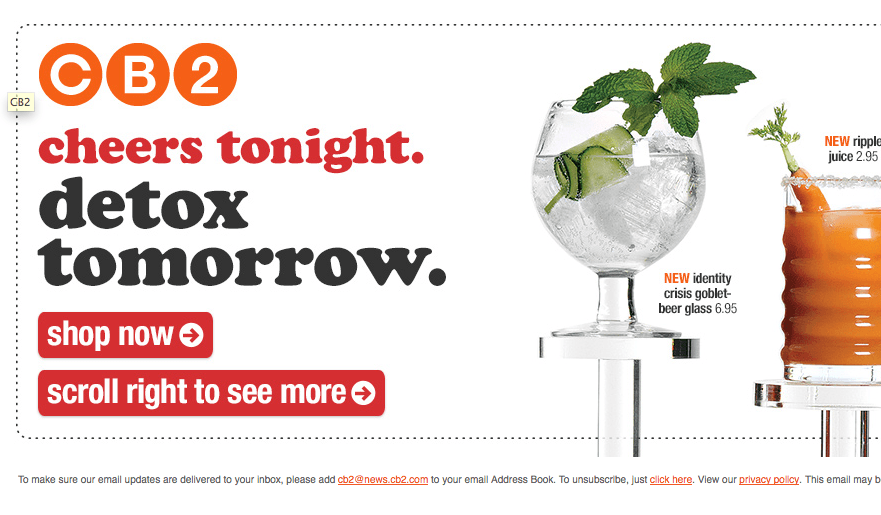
4. Design
Most ESPs come with pre-designed templates to get you started, but a custom designed email created specifically around your content is the best option for communicating your content in the most effective way.
Since emails don’t have a very long life (they’re usually read and then deleted), you can get creative and be trendy with design. You still want to stay true to your brand or overall campaign look, of course, but you can dip into trends for some added fun.

For instance, animated GIF images have become very popular in emails lately. Check out my past post 5 Big Brands Use Animated GIFs in Emails in a Not-So-90s Way! to see some great examples.
Designing your emails to be mobile-friendly is becoming increasingly important. The percentage of email messages opened on mobile devices is already in the 50% range and is increasing each year. In a statistic published by TopRank Blog, 64% of decision-makers read their email via mobile devices.
Your email should be readable on a mobile device. The best way to accomplish this is to create responsive emails. Check out the example below of last quarter’s newsletter to see how the email responds based on the device it’s being viewed on.
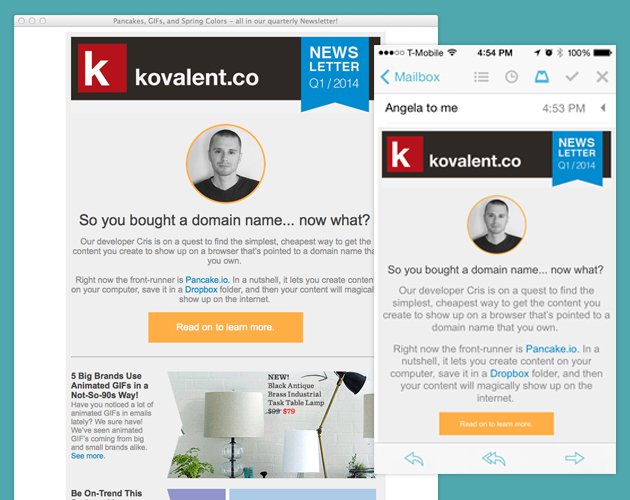
5. Testing Software
While not completely necessary, this last step is highly recommended. There are many, many email clients and devices on which your email will be viewed. You need to be sure your email is going to look the same and be readable everywhere (which is harder than you might think!).
If you’re using templates provided by your ESP to create your email, they’ve probably already taken care of testing and you’ll likely be fine. But if your creating or customizing code, your email might look fine on a web browser or in your Mail app, but it could look horrible on Outlook and older versions of other email clients. This is where testing comes in.
I use Litmus and Email on Acid to test emails. With both services, you paste your email code into their program and your email is tested in the most common email clients and device viewports. You see a preview of what your email looks like in all of them and then adjust your code as necessary. They also offer additional analytics, spam filter testing, and more.
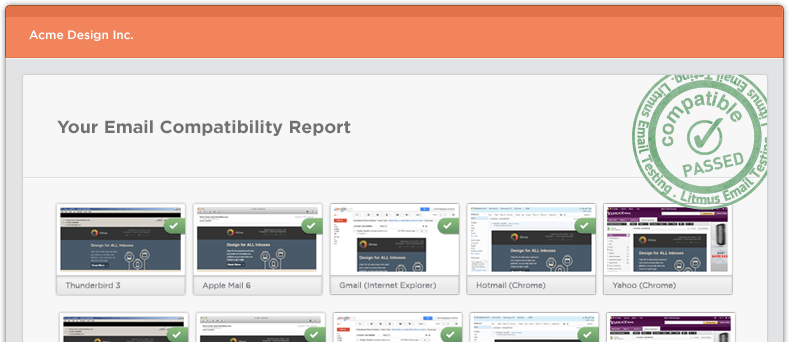
Of course, there is a lot more to consider when coming up with an email marketing strategy, but these simple steps will get you started!
Check out these resources for more tips:
- MailChimp’s Blog
- ExactTarget’s Blog
- crazyegg’s Blog
- Litmus’ Blog
- Email Design Review
- Jason Rodriguez’s Blog
- Modern HTML Email
- Campaign Monitor’s Blog